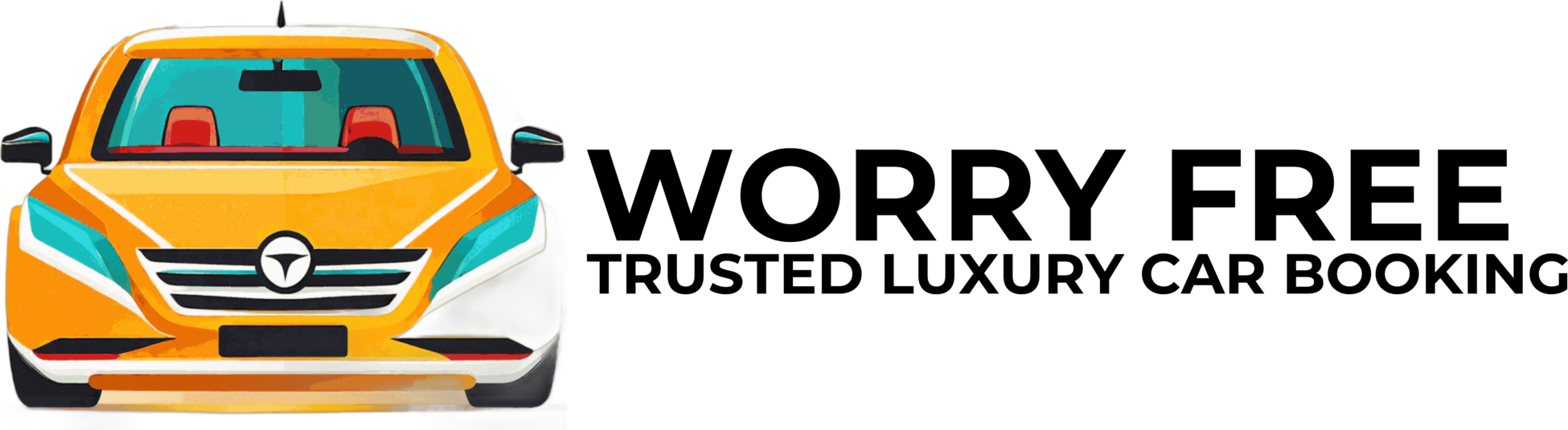In today’s digital age, making payments has become more convenient than ever. One of the popular methods is through bank transfer using QR code scanning, which can be done using MoMo Ewallet or cash. This article will guide you on how to make payments using these methods.
To begin, if you prefer to use MoMo Ewallet, you will need to have the MoMo app installed on your smartphone. Once you have the app, follow these steps:
1. Open the MoMo app and log in to your account.
2. Select the “Scan QR Code” option from the main menu.
3. Scan the QR code provided by the recipient. Ensure that you have a stable internet connection for a smooth transaction.
4. Enter the payment amount and any additional details required.
5. Review the payment details and confirm the transaction.
6. You will receive a notification confirming the successful payment.
On the other hand, if you prefer to pay in cash, follow these steps:
1. Visit your nearest bank branch and request a QR code for the payment.
2. The bank will generate a QR code specific to your payment request.
3. Using your smartphone, open the banking app or any QR code scanning app.
4. Scan the QR code provided by the bank.
5. Enter the payment amount and any necessary details.
6. Review the payment details and confirm the transaction.
7. Hand over the cash to the bank teller, who will verify the payment.
8. You will receive a receipt as proof of payment.
It’s important to note that when making payments through bank transfer using QR code scanning, always double-check the recipient’s details and the payment amount to avoid any errors. Additionally, ensure that you have sufficient funds in your account or cash on hand before initiating the transaction.
In conclusion, whether you choose to use MoMo Ewallet or cash for bank transfer payments via QR code scanning, both methods offer a convenient and secure way to make transactions. Embrace the digital revolution and enjoy the ease of making payments with just a few simple steps.
Remember to always keep your personal and financial information secure and be cautious when sharing sensitive details online.